So, if the PO is Last Status 280 or higher it means the supplier has the order, and a Purchasing portal case in Supply Chain Management will need to be sent for cancellation approval before cancelling the drop ship line on the order.
PO Last Status
220 - PO Created – Can be cancelled on the order without Purchasing approval. Agents call 7050 to make a change.
280 - PO Printed/Sent to Supplier (You will send a request through the Supply Chain Management portal to cancel or change the date on the drop ship line) use this link: drop ship change and cancel
300 - Supplier Acknowledgement Received
305 - Expedited (ship date cannot be changed)
380 - Print Receiver
400 - Record Purchase Receipt
From the sales order-manage existing order screen there are two options to get to the PO Inquiry screen:
or
Move Last Status and Next Status up and save the change on your Related PO Grid.

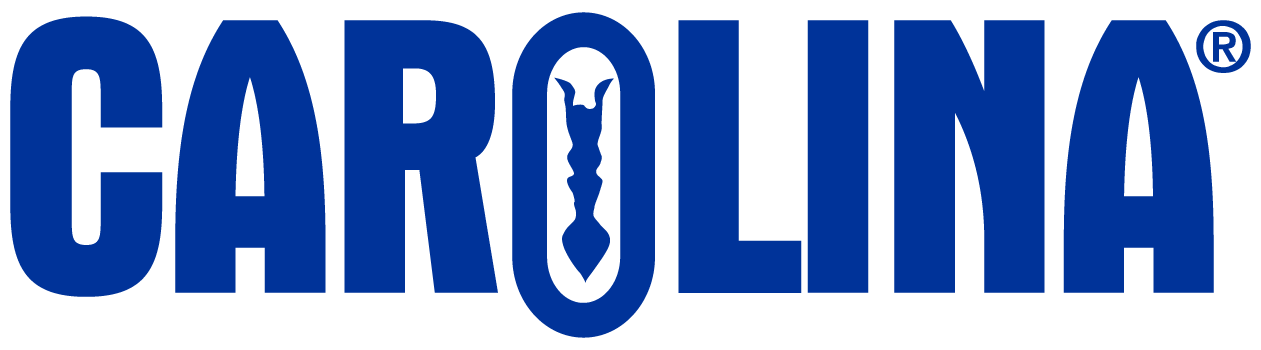
CAROLINA has the irrepressible obsession of a company founded by scientists and educators–understanding the ever-changing challenges that educators face and how to address them. Everything we do is about serving educators better.
2700 York Road
Burlington, NC 27215-3398