* Stock items that are Broken, Damaged or Defective may require Replacement with Return: See Returns Guidelines for instructions if return required.
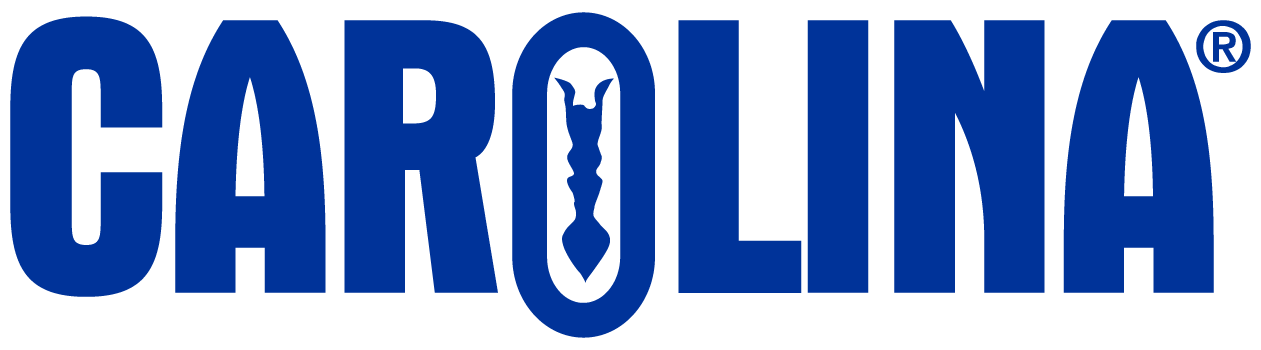
CAROLINA has the irrepressible obsession of a company founded by scientists and educators–understanding the ever-changing challenges that educators face and how to address them. Everything we do is about serving educators better.
2700 York Road
Burlington, NC 27215-3398