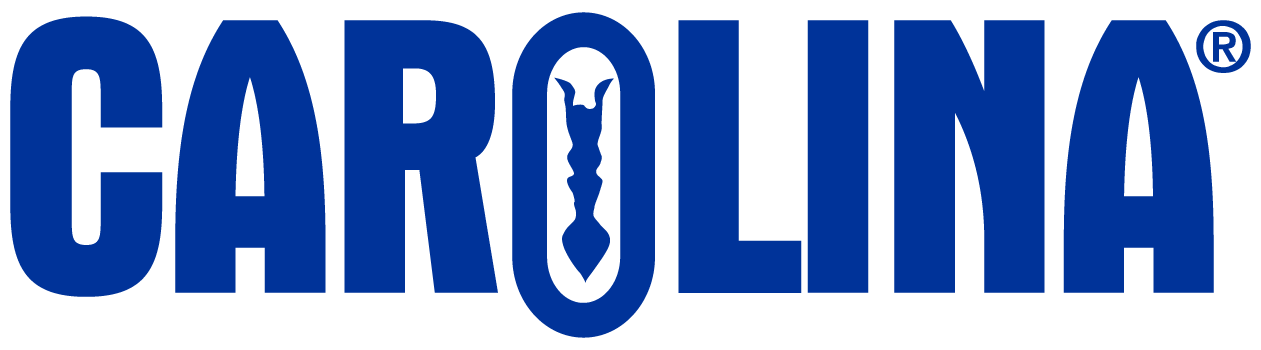Sales Account Managers for Colleges
Sales Account Managers for Colleges Contact your territory sales account manager for all your Carolina Biological Supply Company product needs. Use the map below to find the sales account manager for your state. Click Here for Sales Manager for Colleges Info
Line of Credit Application
To apply online for a line of credit with Carolina Biological or inquire about your submitted application, please visit: https://www.carolina.com/help/credit-application?intid=srchredir_terms Once approved, a line of credit will allow for orders to be placed via Purchase Order with invoicing payment terms (typically Net 30 days).
How to use Carolina.com Online Payment Feature ACH/CC
Log into an existing carolina.com account or create one Log into your existing Carolina.com website account or create an account. Go to My Account and click on Order History Scroll to the bottom and click Complete Order History Payment Feature To use the new online invoice payment feature, your organization must be enabled for this […]
Getting Started with Distance Learning FAQs
Q: How do I get started in distance learning? A: Check out our Free Resources section for articles, videos, and infographicsto help you get started. For one-on-one help, contact a Distance Learning Specialist. Q: Can I get a sample kit to evaluate? A: Of course! Request your sample kit here. Q: Can I customize a kit to align with […]
Distance Learning STUDENT Ordering FAQs
Q: Why can’t I return my kit? A: Carolina Distance Learning science kits are specially designed to meet individual course requirements. The kits are produced to meet specific learning objectives as prescribed by the college or university and are not returnable. Q: How do I order my kit? A: Distance Learning kits can be ordered […]
How do I submit my lab notebook?
How you will submit the lab notebooks provided in each Gateway lab manual depends on how your instructor has set up the course and their preferences. Please refer to your instructors directions for which method of lab notebook submission the would like you to use. Downloading the Lab Notebook as a PDF: Open the Lab […]
How do I upload images to my Gateway Lab Notebook?
If you are asked to upload pictures into the lab notebook, there will be a description of the photo and an upload area in the lab notebook. To attach the photo, click the browse button, find the photo you took during the activity and select it. If uploaded successfully, the image will appear in the […]
Will Gateway work from my cell phone or tablet?
Gateway can be used on any device including cell phones or tablets and with any internet browser. However, you will get the best fit for viewing the resources if you use a laptop or desktop in full screen mode. For most browsers, use F11 to enable and disable full screen mode.
Where do I find the glossary of terms?
All Gateway lab manuals have a glossary of vocabulary terms to help you while reading the background sections and following the procedure. To access the glossary, you can click on the clipboard in the upper right corner of the resource. You can also click on any bold and underlined terms throughout the lab manual to […]
Distance Learning Lab Kit FAQs
Q: How much does it cost to ship lab kits? A: Carolina Distance Learning kits have a flat rate shipping charge of $19.00 for all domestic destinations. Shipping to international addresses (including Canada and Mexico) requires additional time and may incur added shipping expenses. If your students require their kit to be shipped to an […]