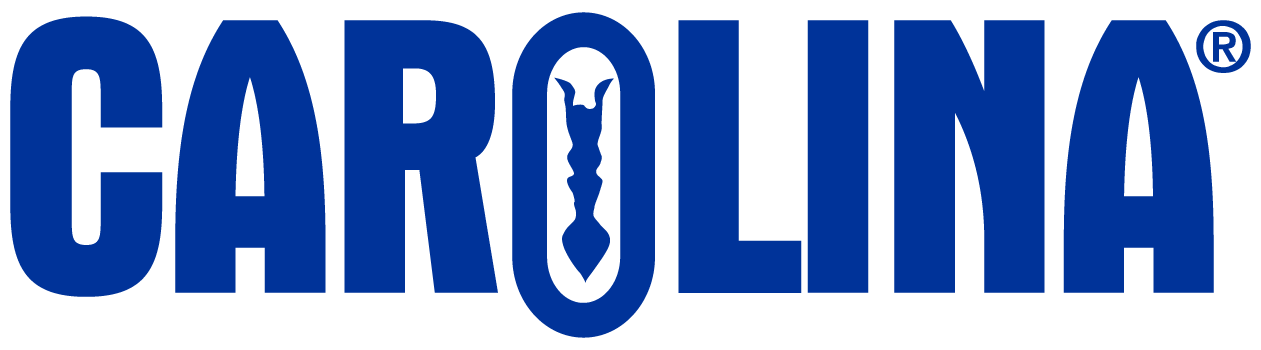Non-Institution Registration (B2C)
1. Go to Carolina.com and Click “Register” in the top left.

2. Click “Register New Account”

3. Enter your profile information in the required fields.

4. If you are not part of an institution account, Click the “No” field.

5. Click “Complete Registration”

Institution Registration with Account # (B2I)
1. Go to Carolina.com. Click “Register” in the top left.

2. Click “Register New Account”

3. Enter the required profile information.

4. Select the “Yes” field if you have a business contract account.

5. Click “Complete Registration”

6. On the next screen, enter in your Carolina Account Number in the appropriate field.

7. Click “Find Institution”

8. Confirm the information is correct and Click “Continue & Confirm You Are Employee Of This Organization”

Institution without Billing Account Number (B2I)
9. If you do not know your Carolina Account Number, you can provide us with the account information and we will find and connect you to the account. Be sure to use your company or school email address to make it easier to find and associate your account.

10. Once you’ve entered all your information, click the “Continue & Confirm You Are an Employee of this Organization” button.