Student work and progress is not saved in Gateway afterthe student goes through the process to SUBMIT in Gateway or the assignment has been closed by the instructor. Either of these scenarios results in the student’s lab manual and notebook opening in a “read only”
The lab has been submitted by the student or closed for grading by Instructor. A yellow pop up will appear when opening the resource notifying the student that it is in a “read-only” state. Students can interact with all the features and answer questions, but
Navigate to your course page in Canvas. Select the module in which you would like to add your lab assignment and then click the “+” button. Under the “Add” dropdown, select External Tool. Select the tool for Carolina. It should be called “Carolina Science Online”
You can access the lab manual answer keys by navigating to the Carolina Science Online/Gateway Dashboard HOME. You can view all resources from here but must add assignments using the Tool. When an Instructor selects an activity they can choose to view either the student
To view how much time a student has spent on a lab within the Gateway platform, click the link for the assignment you created in your LMS. This will take you to the teacher assignment dashboard for the assignment. You can then scroll down to
All Gateway Activities will be added to your D2L course using the Existing Activities Menu, this is available after Gateway is integrated by your LMS administrator. Navigate to the “Existing Activities” menu. Select the Carolina Science Online/Gateway tool from the menu, the name will vary
There are multiple options for how to grade your student’s work for their Carolina Gateway Labs. This give you the flexibility to grade however works best for your course. Each Gateway Lab Manual has two gradeable parts, the Pre-lab Assessment, which is autograded and students
LTI 1.3 Assignment Setup Instructions for Blackboard 1. Select the course in which you would like to add your Gateway labs. 2. Select the area within the course in which you would like to place your lab (i.e. module or section of course page). 3.
Carolina LTI 1.3 Instructions for Moodle Instructors Before you are able to set up any materials in your course, your LMS admin must install the tool in Moodle. If the tool is not showing up in your list of tools, please contact your LMS admin
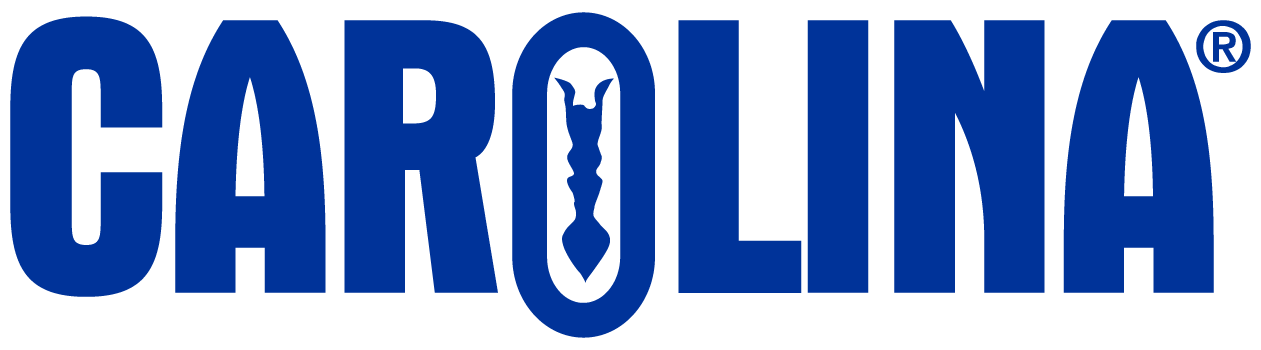
CAROLINA has the irrepressible obsession of a company founded by scientists and educators–understanding the ever-changing challenges that educators face and how to address them. Everything we do is about serving educators better.
2700 York Road
Burlington, NC 27215-3398