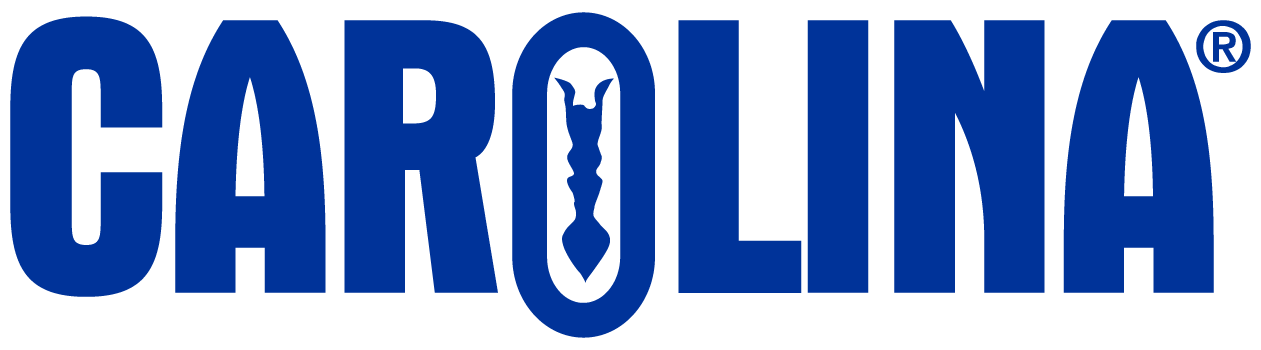To use this feature, you must have an account on www.carolina.com.
You can use the feature to submit domestic quotes AND/OR international quotes.
Once you have an account, log in to your account.

Shop for your items on www.carolina.com and add them to your shopping cart.
To convert your shopping cart to a ‘Shopping List,” go to your shopping cart and click ‘add Shopping Cart to List’

Click add a new list, name your list, add a description, and save your list.

You can immediately see the items added to your list. You can access you list(s) by click ‘Go to Shopping List’

You can also access your shopping list(s) later by visiting ‘my account.’

Click ‘Shopping Lists’ and you can see all your saved lists. You can view the contents of the list by clicking the name of the list.

You can rename the list, update the notes, or add/remove items from the list. You can also export your list, import more items, and email/share your list with colleagues.

To submit the list of items to request a quote, click EMAIL

Send your quote to quotations@carolina.com. For INTERNATIONAL QUOTES, send to internationalsales@carolina.com.
You can add multiple email addresses to the box (separated with commas).
Click ‘Email List’

Once received, allow 24 hours for us to process your quote request.