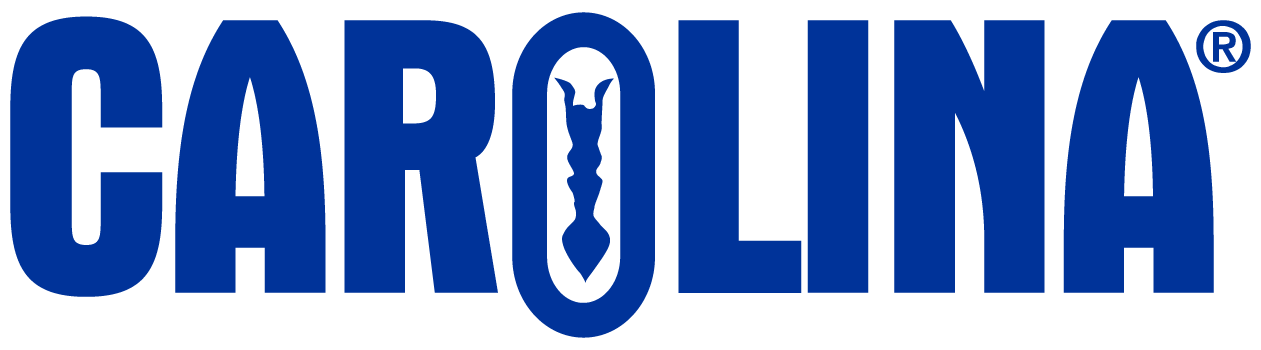FAQ – Google Classroom Assignments
Q: What do Google Classroom assignments do?
A: Put simply, they share resources from Carolina Science Online with students in Google Classroom.
Q: How do I create Google Classroom assignments on Carolina Science Online?
A: Click the Google Classroom button on each resource. Google Classroom will take it from there.

Q: Do I need to enable pop-ups?
A: Yes, both student and teacher will need to allow Carolina Science Online pop-ups to utilize CSO resources.
Here are helpful support links for popular browsers:
![]()
Block or allow pop-ups in Chrome – Computer – Google Chrome Help
Pop-up blocker settings, exceptions and troubleshooting | Firefox Help (mozilla.org)
Change Websites preferences in Safari on Mac – Apple Support
Search results for ‘allow pop ups in edge’ – Microsoft Support
Q: Where do I review/grade assignments?
A: Student work is available on Carolina Science Online (CSO). Visit ‘Assignments’ after you sign in to explore available assignments.
Q: Can I assign more than 1-resource at a time?
A: No, currently each resource must be assigned separately.
Q: Do my students have to login to a separate service/application?
A: No, students open the resource from Google Classroom for immediate access. *Note: This feature does require the use of pop-ups.