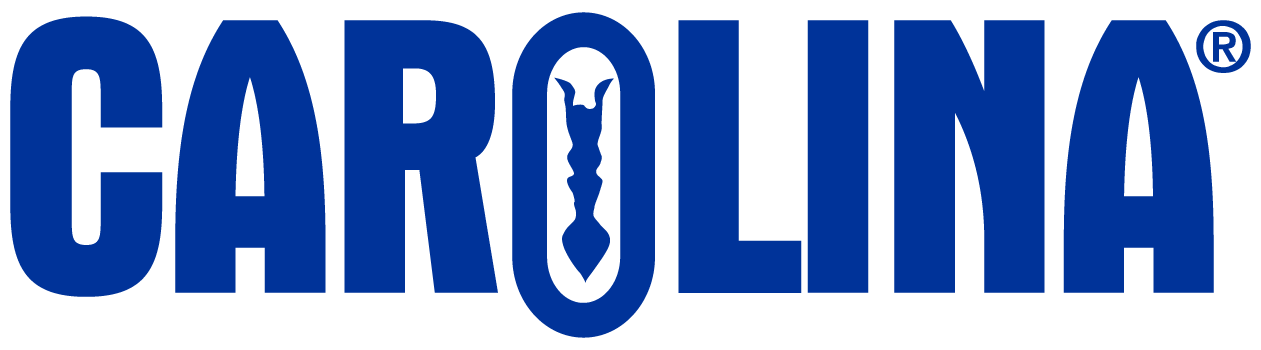Log into an existing carolina.com account or create one
- Log into your existing Carolina.com website account or create an account.
- Go to My Account and click on Order History
- Scroll to the bottom and click Complete Order History
Payment Feature
To use the new online invoice payment feature, your organization must be enabled for this feature. Please contact our customer service department to have this done. Contact US. Once your organization is enabled you are ready to go
Use the dashboard or the menu options on the left side of the dashboard, to make your selection(s).
- Set up the payment types you wish to use to pay or schedule to pay your invoice(s).
- Select the invoice(s) you wish to pay and proceed through the process.