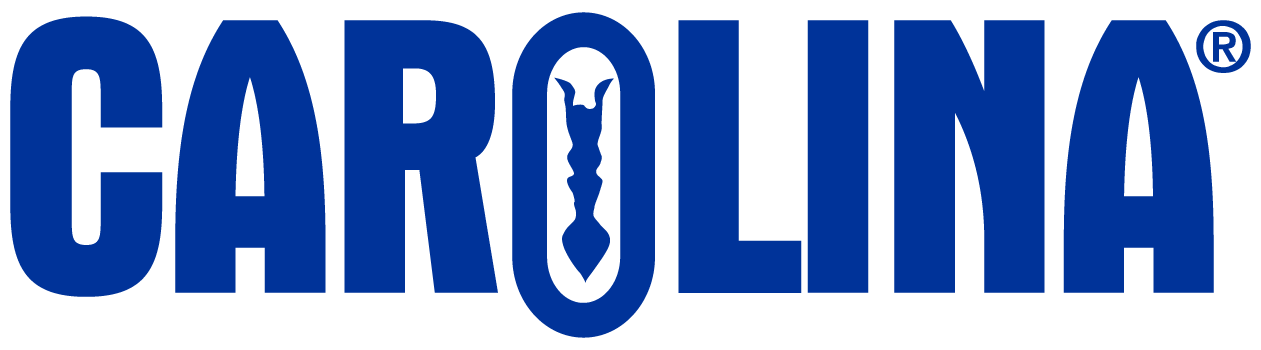To view how much time a student has spent on a lab within the Gateway platform, click the link for the assignment you created in your LMS.

This will take you to the teacher assignment dashboard for the assignment. You can then scroll down to the list of students and view the time spent in the lab for any given student.