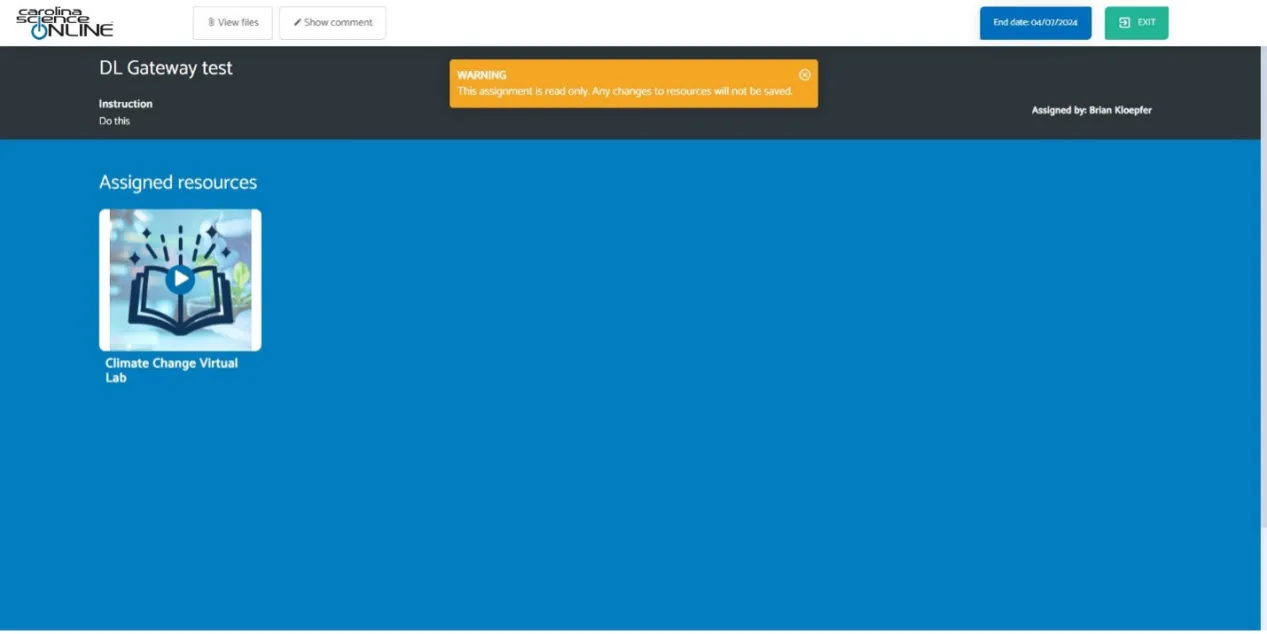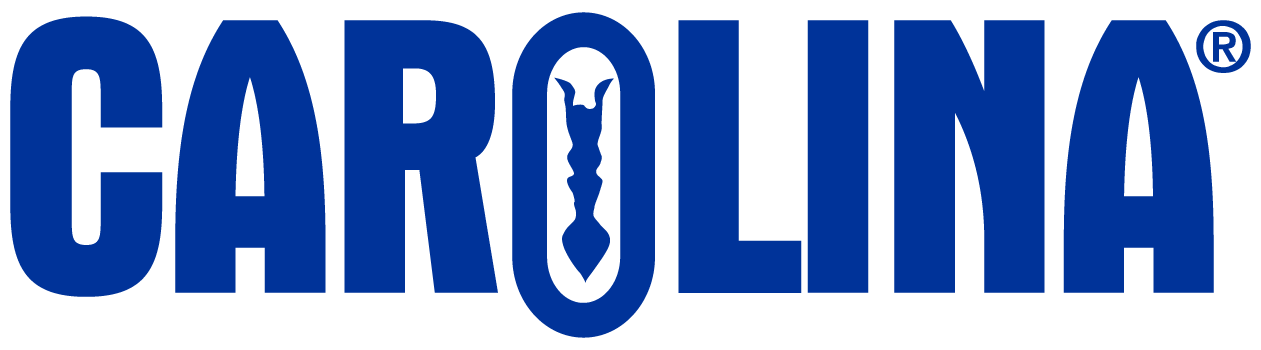If you are getting a spinning circle or in some other way your images are not uploading to you Gateway Lab Notebook, it can be for one of these two reasons:
- The wrong file type is being used. Images must be .jpg or .png files. Neither .pdf or .HEIC files are accepted file types. Be sure the correct file type is saved on your computer, not a cloud-based storage system. You can easily convert the files to an accepted file type using your computer or a free file converter.
- The lab is in a “read only” state. This occurs when either the student has submitted the assignment in Gateway during a previous session or the assignment was closed for grading by the instructor. You will know an assignment is read-only by this warning when you start to open the lab. If this is the case, you must contact your instructor to reopen it.