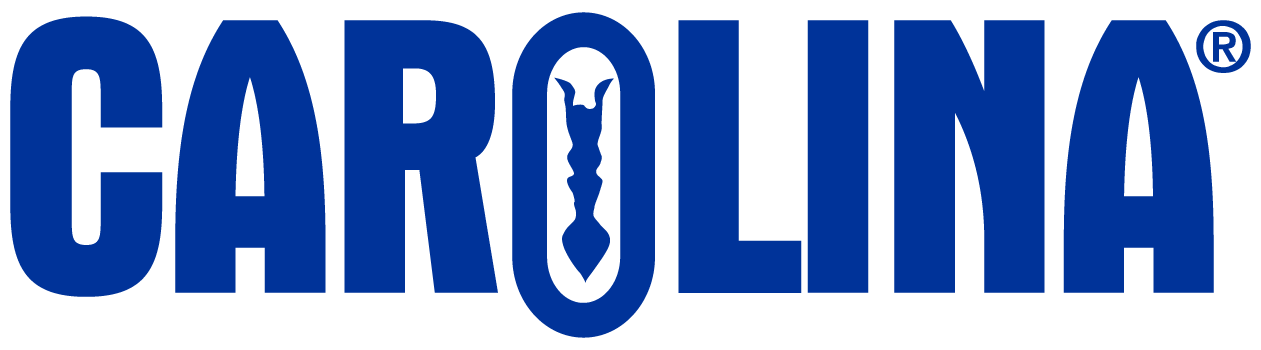YES. You can pay invoices online using carolina.com. Complete Order History tab on carolina.com allows you to set up ACH payments or credit card payments. Invoice payments using the ACH payment option is FREE. However, invoice payments using the credit card option will incur a 2.5% surcharge.
To get access to pay invoices, you MUST have an account set up on Carolina.com. If you do not have an account, setting up an account is easy. Follow this link: Carolina.com New Account Registration
***IMPORTANT*** Verify you have the proper BILL TO set up with your account*** The agent you speak with will fix this if needed.
Once you have an account set up, contact customer service by phone, chat or email. Simply inform us that you would like to enable online invoice payments using complete order history. The agent will ask for the email address associated with your account on Carolina.com and the bill to account number. The customer service agent will ensure you have the proper billing account linked to your carolina.com account.
Once we have this information, we will submit an internal request to enable online payments for your account. You will receive an email from us within 24 hours (Monday – Friday) informing you that this feature is now enabled on your account. Also included in the email will be a link to instructions on how to use the online payment options.