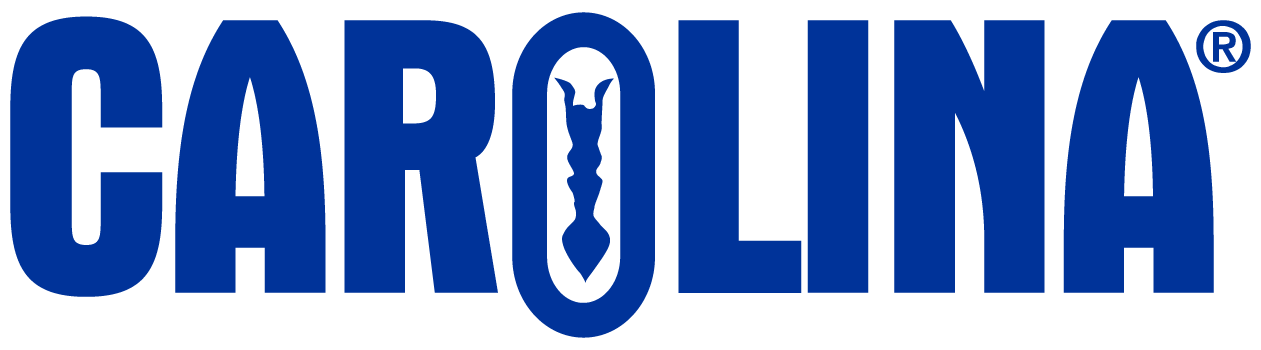What if my images are not uploading in Gateway?
If you are getting a spinning circle or in some other way your images are not uploading to you Gateway Lab Notebook, it can be for one of these two reasons: The wrong file type is being used. Images must be .jpg or .png files.